Overview
|
|
For effective and comfortable reading of this manual we have tried to create a uniform layout and style throughout the whole document. With that we intend to keep a simple and clear overview for the reader of what he is reading and in what context (chapter, paragraph, functionality, etc.) he is reading it. Furthermore the document will make use of some embedded pictorial features to support links to related information the reader has access to.
|
|
|
Supporting quick guides
|
|
A supporting quick guide is a pop-up window related to an user interaction training step. In the window in detail is explained how to exactly execute the step in FASTSUITE Edition 2.
|
|
The supporting quick guides are indicated with the play button  below the description text. Clicking on that symbol will open the pop up window. Picking it again will close the quick guide. below the description text. Clicking on that symbol will open the pop up window. Picking it again will close the quick guide.
|
|
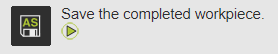
|
|
The quick guide pop-up contains either a textual explanation or a small video, like in the example below.
|

|
|
The document symbol refers to an additional pop up with more reference information about the topic.
|
|
|
Internal links
|
|
This document contains many links between its pages, or sections within a page. Such a link is indicated with the symbol  . The symbol and the related text have the link information and will guide the reader directly to that page or that page section. . The symbol and the related text have the link information and will guide the reader directly to that page or that page section.
|
|
|
Notes and warnings
|
|
In between the text the reader can be informed about some issues or remarks that need some extra attention.
|
|
The information symbol  in front of a line or text block indicates a note or remark with some additional, or special information about the topic. in front of a line or text block indicates a note or remark with some additional, or special information about the topic.
|
|
The warning symbol  in front of a line or text block indicates a note or remark informing about some restriction, limitation or other possible non-expecting behavior of the software. in front of a line or text block indicates a note or remark informing about some restriction, limitation or other possible non-expecting behavior of the software.
|
|
|
End of page / Top of page
|
|
The html-based manual will have scrollable pages, depending on the length of that page.
|
|
To inform the reader that the end of the page has been reached, a flag symbol  is placed in the middle of the page. is placed in the middle of the page.
|
|
|

|









