目的
|
|
This paragraph explains the main interactions for which the mouse device is needed.
|
|
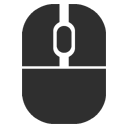
|
The steps in the part are to show the different actions that are initiated on the mouse buttons. In the animations, all left button (LMB) interactions are indicated with a red appearing circle and all right button RMB) interaction with a yellow circle.
|
|
|
|
步骤
|
|
|
|
1.1
|

|
The LMB is used for picking, the RMB opens the contextual Pie menu.

|
|
1.2
|

|
Import a CAD file, the Mouse_Functions.stp, from the installation drive of this manual to have a closer look on how the mouse can be used.

|
|
1.3
|

|
With the middle mouse button (MMB) the camera that captures the content of the 3D world can be moved. While keeping the MMB pressed the camera moves along with the mouse movement It has to be understood that not the content itself changes position in space, but only the camera location is.

|
|
1.4
|

|
When the MMB is a wheel button, turning this wheel initiates a zoom in or out action. The camera moves towards or away from the 3D content.

|
|
1.5
|


|
The combination of the MMB pressed together with either the LMB or RMB activates the camera rotation around the center of 3D world. A temporary sphere is displayed to indicate the rotation behavior.

|
|
|









